Question
Q. How do I download Libby/Overdrive eBooks and eAudiobooks?
Answered By: Amanda Suiters Last Updated: Feb 14, 2025 Views: 223
Step 1
Download or open Libby on your device:
- iOS devices: Apple App Store
- Android devices: Google Play
- Amazon Fire tablets: Amazon Appstore
- Windows, Mac, and Chromebooks: libbyapp.com
Note: libbyapp.com works best in up-to-date versions of Chrome, Safari, Firefox, and Edge.
Step 2
Open the Libby App and follow the prompts:
Click "Yes, I have A Library Card".

Click "Search For A Library".

Search for "Texas State Technical College". You will always select the Waco campus, no matter what your home campus is.

Click "Next".

Click "Sign In With My Card".

Sign in using your TSTC User ID and Password.

You are now signed in!

Step 3
Find something to borrow:
- Tap Search
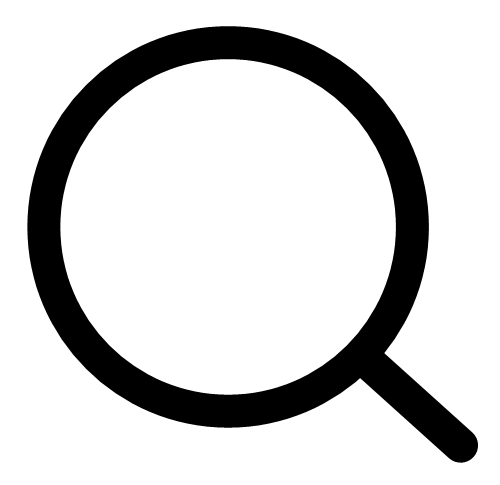 to find a specific title, author, series, etc.
to find a specific title, author, series, etc. - Tap Library
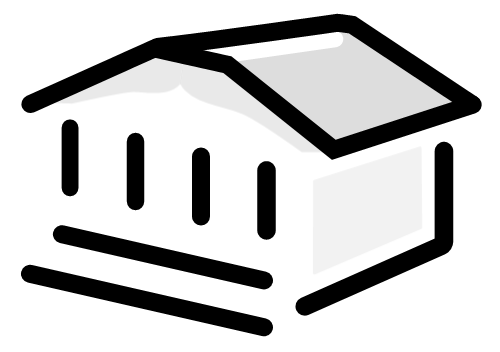 to browse your library's catalog. You'll find helpful filters, catalog guides, campaigns, and curated lists created by your library.
to browse your library's catalog. You'll find helpful filters, catalog guides, campaigns, and curated lists created by your library.
Your selection will vary based on your library, since each library chooses what titles and formats to offer in Libby.
Tip: Not ready to read a title, but want to keep track of it? Tag it for later.
Step 4
Your loans appear on your Shelf ![]() . By default, book and audiobook loans are automatically downloaded for offline access when you're connected to Wi-Fi.
. By default, book and audiobook loans are automatically downloaded for offline access when you're connected to Wi-Fi.
On your Shelf:
- Tap Loans to read or manage your borrowed titles.
- Tap Holds to see your place in line and manage your holds.
- Tap Timeline to see your Libby activity history.
- Tap Notices to see in-app notifications for your loans and holds. Choose what you want to be notified about under Menu > Notifications.
Happy reading!
Chat with a Librarian
Find More Answers
- Student (197)
- Finding Information (62)
- Faculty (60)
- Sources (52)
- Databases (43)
- eBooks (36)
- TSTC Answers (28)
- Articles (27)
- Research Tips (25)
- Troubleshooting (20)
- Library Services (19)
- Off Campus Access (17)
- Classroom Support (16)
- Streaming Video (15)
- Artificial Intelligence (15)
- Research Papers & Presentations (14)
- Accessibility (14)
- Journals (13)
- Software (13)
- Using Library Resources (13)
- Casual Reading (12)
- Evaluating Information (12)
- Canvas (12)
- Audiobooks (9)
- ARC (9)
- Citation Help (7)
- Newspapers (7)
- Study Guides & Exam Resources (7)
- Images (7)
- Specialty Databases/eResources (7)
- Cache (7)
- Permanent link (7)
- Career/Job Information (6)
- Chat (5)
- Book a Librarian (4)
- Research Assistance (4)
- Private Browsing (4)
- Circulation (3)
- Library Policies (3)
- Websites (3)
- Allied Health (3)
- English & Composition (3)
- Request an item (2)
- Hours/Contact Information (2)
- Automotive (2)
- Digital Media Design (2)
- Education & Training (2)
- Technical Problem (2)
- Citation (2)
- Tutoring (1)
- Events (1)
- Environmental & Safety (1)
- Life Skills (1)
- Aviation (1)
- Construction & Maintenance (1)
- Engineering & Manufacturing (1)
- Biology (1)
- Culinary Arts (1)
- Mathematics (1)
- Computer Labs (1)
- Testing (1)
- Workday (1)
- Student Aids (1)
- Professional Development (1)
- Soft Skills (1)
- Collection Development (1)
- Library Updates (1)
- OpenAthens (1)


